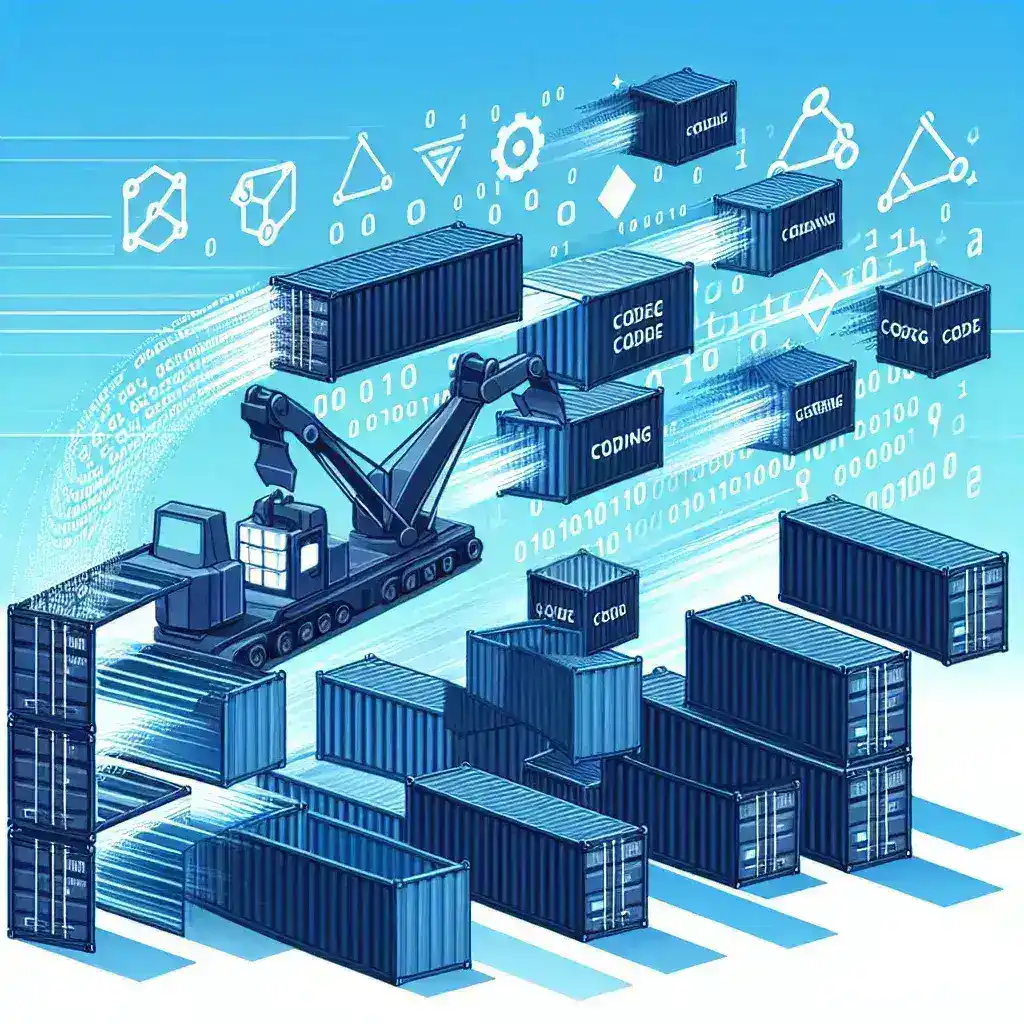Accelerating Your Development Workflow: Fastest Ways to Spin Up Development Containers
In today’s fast-paced development environment, waiting for containers to spin up can significantly impact productivity. This article explores the fastest and most efficient methods to launch your development containers, enabling you to focus on coding rather than infrastructure.
Understanding the Need for Speed
Development containers provide isolated and consistent environments, crucial for reproducible builds and efficient collaboration. However, slow container startup times can hinder the development process, leading to frustration and lost time. Optimizing the container spin-up process is key to maximizing your development efficiency.
Leveraging Docker for Optimized Containerization
Docker remains the industry standard for containerization. While generally efficient, several techniques can further accelerate Docker container startup:
- Build caching: Docker leverages build caching to reuse previously built layers. This significantly reduces build times, especially when making minor code changes. Ensure your Dockerfile is structured to maximize caching opportunities.
- Multi-stage builds: For complex applications, multi-stage builds can drastically reduce image size by separating build dependencies from the final runtime image. Smaller images translate to faster startup times.
- Optimized base images: Choosing a minimal and optimized base image (e.g., a slim version of your preferred Linux distribution) significantly reduces the image size and improves startup speed.
- Using bind mounts instead of copying: Mounting your source code as a bind mount instead of copying it into the container significantly reduces the build time and subsequent startup time.
- Docker Compose for Orchestration: For multi-container applications, Docker Compose simplifies the process of defining and starting multiple containers simultaneously. This improves the overall startup time for your entire application.
Exploring Alternatives: Podman and Buildah
Beyond Docker, other containerization tools offer potential performance benefits. Podman, a daemonless container engine, often boasts faster startup times compared to Docker, as it avoids the overhead of a central daemon. Buildah, another tool in the same ecosystem, provides a streamlined build process, complementing Podman’s runtime environment.
Advanced Techniques for Faster Spin-Up
For even faster container startup, consider these advanced techniques:
- Pre-building images: Build your images ahead of time and push them to a registry. This eliminates the need to build the image every time you start a container.
- Using a local registry: Storing your images in a local registry like Docker Registry can significantly speed up the download and startup process compared to pulling from a remote registry.
- Container image optimization techniques: Investigate advanced techniques such as layer optimization, using a smaller base image, and removing unnecessary files from your image to get the most out of your container.
- Resource allocation: Ensure sufficient resources (CPU, memory, disk I/O) are allocated to your Docker daemon and host machine. Container startup time can be heavily influenced by resource constraints.
Monitoring and Profiling
To identify bottlenecks in your container startup process, utilize profiling tools to monitor the time spent on each stage of the process, from image download to container initialization. This data-driven approach helps pinpoint areas for optimization.
Conclusion: A Faster Development Cycle
By implementing these strategies, you can significantly reduce the time it takes to spin up your development containers, leading to a more efficient and enjoyable development workflow. Experiment with different techniques to find the optimal balance between speed and resource utilization for your specific needs. Remember to regularly review and optimize your containerization strategy as your projects evolve and your needs change. For a comprehensive guide on Docker best practices, consider exploring resources available online, such as the official Docker documentation. Learn more from the experts at Docker!